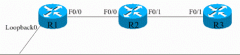今天给大家分享一篇关于CCNA EIGRP路由协议的配置的文章,首先来了解下概念:
1.邻居表:直连路由器的地址和与之相连的接口
2.拓扑表:
a.路由状态:P(被动) A(活动)
b.可行距离(FD):到目的地的最小度量(metric)
c.报告距离(AD):邻居到达目的网络的开销
d.等价负载均衡:到达同意目的地的两条链路FD值相同时

e.后继路由:主路由的一下跳地址所在路由器(R12是R11的后继路由)
f.可行后继路由:AD2
g.不可行后继路由:AD2>FD1,当主路由链路发生故障后,需重新计算路由。
3.路由表:只显示托普表中的最佳路由,即后继路由
4.命令
router eigrp 100 100为自治域系统(AS)号
no auto-summery 关闭自动汇总
network 192.168.1.254 0.0.0.0
network 接口IP地址 通配符
.......
5.查看邻居表、拓扑表、路由表
show ip eigrp nei
show ip eigrp topolopy
show ip route
实验
1.拓扑图

2.配置
R1上的show run
R1#show run
Building configuration...
Current configuration : 745 bytes
!
version 12.4
no service timestamps log datetime msec
no service timestamps debug datetime msec
no service password-encryption
!
hostname R1
!
!
!
no ip domain-lookup
!
!
interface FastEthernet0/0
ip address 172.16.12.1 255.255.255.0
duplex auto
speed auto
!
interface FastEthernet0/1
ip address 172.16.14.1 255.255.255.0
duplex auto
speed auto
!
interface Ethernet1/0
ip address 10.10.1.254 255.255.255.0
duplex auto
speed auto
!
interface Vlan1
no ip address
shutdown
!
router eigrp 100
network 10.10.1.254 0.0.0.0
network 172.16.12.1 0.0.0.0
network 172.16.14.1 0.0.0.0
no auto-summary
!
ip classless
!
!
line con 0
exec-timeout 0 0
logging synchronous
line vty 0 4
login
!
!
end
R2上的 show run
R2#show run
Building configuration...
Current configuration : 709 bytes
!
version 12.4
no service timestamps log datetime msec
no service timestamps debug datetime msec
no service password-encryption
!
hostname R2
!
!
no ip domain-lookup
!
!!
interface Loopback0
ip address 172.16.55.1 255.255.255.0
!
interface FastEthernet0/0
ip address 172.16.12.2 255.255.255.0
duplex auto
speed auto
!
interface FastEthernet0/1
ip address 172.16.23.2 255.255.255.0
duplex auto
speed auto
!
interface Vlan1
no ip address
shutdown
!
router eigrp 100
network 172.16.12.0 0.0.0.255
network 172.16.23.0 0.0.0.255
no auto-summary
!
ip classless
!
!
line con 0
exec-timeout 0 0
logging synchronous