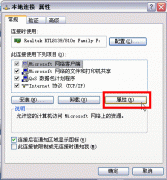下面把开启路由以及端口映射的方法总结一下:
1、登陆modem的设置界面:
Step 1:打开浏览器,在地址栏中键入:192.168.1.1
Step 2:输入路由器用户名“admin”,路由器密码“admin” 。(注意,不要使用电信说明书上的“user”身份登陆,改身份无法开启路由)

2、启用路由功能:
进入管理界面后,点击“工具”--“管理员设置”--把“启用路由功能”后面的框框打上勾。

3、路由详细设置:
Step 1:点击“快速设置”,删除原厂设置的“Bridge_8_35”连接。(不删除这个连接会提示不能设置!)

Step 2:删除后点击“新建连接”,重新建立一个“Bridge_8_35”连接。详细设置见下图:

4、保存并重启:
点击“工具” → “系统命令” ,先点击 “全部保存”,保存成功后点击“重新启动”。

至此,Modem的路由功能就启用了。Modem重新启动后,就会自动拨号上网了。
注意:
1、启用路由功能以后是不能使用iTV的,请使用iTV的用户不要开启路由功能!
2、开启路由功能后,请修改管理员“admin”的密码!开启路由功能以后,为了提高Down BT和使用emule的速度,必须进行端口映射。
下面把端口映射的方法总结一下:
1、设置lan客户端:
先以管理员登陆,点击“高级” → “lan客户端”,在lan客户端建一个要映射的电脑IP地址:

2、设置端口映射:
Step 1:点击左面的“端口映射”,在“LAN IP”中,选择要进行端口映射的IP地址。“种类”选“user”,并点击“新建”按钮。

Step 2:进入“规则管理”页面后,按照下图的方法进行设置:

3、应用端口映射:
回到“端口映射”页面,按照下图的方法,启用端口映射规则:

4、保存并重启:
点击“工具” → “系统命令” ,先点击 “全部保存”,保存成功后点击“重新启动”。

至此,端口映射设置完毕。
端口映射后,BT一般保持在280K以上,极限时达到400K,down1.7G的实况游戏只用了一个半小时,非常不错,呵呵~