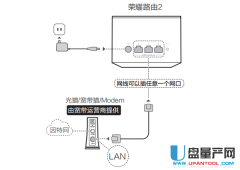1.在模拟器中添加一个AR1220路由器,设置GE0/0/0接口与本机网卡绑定
2.启动AR1路由,进入GE0/0/0接口: interface giga 0/0/0
3.设置GE0/0/0接口IP地址与本机的在同一子网: ip add 192.168.1.7 24
4.退出并与本机互ping,如果安装有360安全卫士,请关闭或将eNSP加入白名单.
在模拟器中的命令如下
<Huawei>system-view
Enter system view, return user view with Ctrl+Z.
[Huawei]interface giga 0/0/0
[Huawei-GigabitEthernet0/0/0]quit
[Huawei]ping 192.168.1.7
PING 192.168.1.7: 56 data bytes, press CTRL_C to break
Request time out
Request time out
Request time out
--- 192.168.1.7 ping statistics ---
3 packet(s) transmitted
0 packet(s) received
100.00% packet loss
[Huawei]interface giga 0/0/0
[Huawei-GigabitEthernet0/0/0]ip address 192.168.1.7 24
[Huawei-GigabitEthernet0/0/0]
Jan 25 2013 09:22:20-08:00 Huawei %%01IFNET/4/LINK_STATE(l)[0]:The line protocol
IP on the interface GigabitEthernet0/0/0 has entered the UP state.
Jan 25 2013 09:22:20-08:00 Huawei DS/4/DATASYNC_CFGCHANGE:OID 1.3.6.1.4.1.2011.5
.25.191.3.1 configurations have been changed. The current change number is 1, th
e change loop count is 0, and the maximum number of records is 4095.
[Huawei-GigabitEthernet0/0/0]quit
[Huawei]ping 192.168.1.7
PING 192.168.1.7: 56 data bytes, press CTRL_C to break
Reply from 192.168.1.7: bytes=56 Sequence=1 ttl=255 time=30 ms
Reply from 192.168.1.7: bytes=56 Sequence=2 ttl=255 time=1 ms
Reply from 192.168.1.7: bytes=56 Sequence=3 ttl=255 time=20 ms
Reply from 192.168.1.7: bytes=56 Sequence=4 ttl=255 time=20 ms
Reply from 192.168.1.7: bytes=56 Sequence=5 ttl=255 time=30 ms
--- 192.168.1.7 ping statistics ---
5 packet(s) transmitted
5 packet(s) received
0.00% packet loss
round-trip min/avg/max = 1/20/30 ms
[Huawei]ping 192.168.1.111
PING 192.168.1.111: 56 data bytes, press CTRL_C to break
Reply from 192.168.1.111: bytes=56 Sequence=1 ttl=64 time=30 ms
Reply from 192.168.1.111: bytes=56 Sequence=2 ttl=64 time=1 ms
Reply from 192.168.1.111: bytes=56 Sequence=3 ttl=64 time=30 ms
Reply from 192.168.1.111: bytes=56 Sequence=4 ttl=64 time=1 ms
Reply from 192.168.1.111: bytes=56 Sequence=5 ttl=64 time=20 ms
--- 192.168.1.111 ping statistics ---
5 packet(s) transmitted
5 packet(s) received
0.00% packet loss
round-trip min/avg/max = 1/16/30 ms
[Huawei]
本文出自 “王晶波” 博客