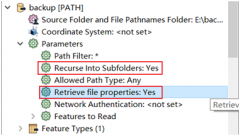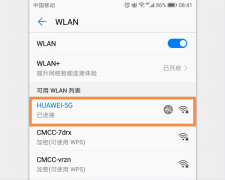通道捆绑配置:
//s3526E
[s1]link-aggregation eth0/1 to eth0/2 both
范围要求 1 9 17 连续能捆绑,其他的不能
而且端口要求全双工 ,百兆!
//S2000
[s2]link-aggregation group 1 mode manual
[s2-Ethernet1/0/22]int e1/0/1
[s2-Ethernet1/0/1]port link-aggregation group 1
[s2]int e1/0/2
[s2-Ethernet1/0/2]port link-aggregation group 1
进接口设置全双工,速率
[s1]int e0/1
[s1-Ethernet0/1]duplex full
[s1-Ethernet0/1]speed 100
[s1]int e0/2
[s1-Ethernet0/2]duplex ?
auto Enable port's duplex negotiation automatically
full Full-duplex
half Half-duplex
[s1-Ethernet0/2]duplex full
[s1-Ethernet0/2]speed 100
[s2-Ethernet1/0/1]duplex full //这一端可自动协商!
[s2-Ethernet1/0/1]speed 100
[s2-Ethernet1/0/1]int e1/0/2
[s2-Ethernet1/0/2]duplex full
[s2-Ethernet1/0/2]speed 100
测试:拔掉s1与s2 之间的任意一条线路,都不影响正常通信!
![]()
4.3 vrrp (虚拟冗余路由协议)
[R6]vrrp ping-enable //必须先执行此命令,否则后面不能使用ping命令
ping vrrp enable
[R9]int e1.10
[R9-Ethernet1.10]vrrp vrid ?
INTEGER<1-255> Virtual router ID
[R9-Ethernet1.10]vrrp vrid 10 virtual-ip 192.168.10.254 //配虚拟网关指向
[R9-Ethernet1.10]int e1.20
[R9-Ethernet1.20]vrrp vrid 20 virtual-ip 192.168.20.254
[R6]vrrp ping-enable
ping vrrp enable
[R6]int e1.10
[R6-Ethernet1.10]vrrp vrid 10 virtual-ip 192.168.10.254
[R6-Ethernet1.10]vrrp vrid 10 priority 80
[R6-Ethernet1.10]int e1.20
[R6-Ethernet1.20]vrrp vrid 20 virtual-ip 192.168.20.254
[R6-Ethernet1.20]vrrp vrid 20 priority 80 //调优先级
5. 测试:

[R6]dis vrrp
Ethernet1.20 | Virtual Router 20
state : Backup
Virtual IP : 192.168.20.254
Priority : 80
Preempt : YES Delay Time : 0
Timer : 1
Auth Type : NO
Ethernet1.10 | Virtual Router 10
state : Backup
Virtual IP : 192.168.10.254
Priority : 80
Preempt : YES Delay Time : 0
Timer : 1
Auth Type : NO
[R9]dis vrrp
Ethernet1.20 | Virtual Router 20
state : Master
Virtual IP : 192.168.20.254
Priority : 100
Preempt : YES Delay Time : 0
Timer : 1
Auth Type : NO
Ethernet1.10 | Virtual Router 10
state : Master
Virtual IP : 192.168.10.254
Priority : 100
Preempt : YES Delay Time : 0
Timer : 1
Auth Type : NO

所有流量都集中在一台路由器上了!即R9 (R6作为备份)
分流的配置:
[R6]int e1.20
[R6-Ethernet1.20]vrrp vrid 20 priority 120
[R6-Ethernet1.20]quit
[R6]dis vrrp
Ethernet1.20 | Virtual Router 20
state : Master
Virtual IP : 192.168.20.254
Priority : 120
Preempt : YES Delay Time : 0 //默认权限争夺
Timer : 1
Auth Type : NO
Ethernet1.10 | Virtual Router 10
state : Backup
Virtual IP : 192.168.10.254
Priority : 80
Preempt : YES Delay Time : 0
Timer : 1
Auth Type : NO

流量分散在两个路由器
把中间通道的任意一条线路拔插之后效果图:(通道的作用)