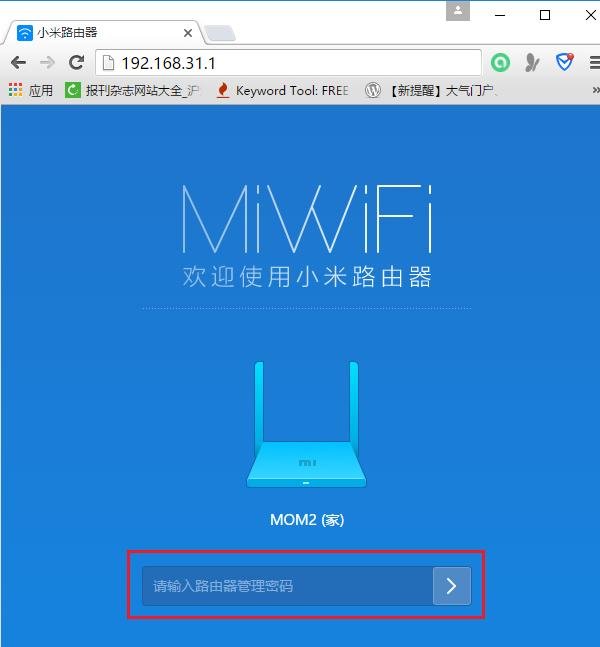1.1组网需求
在实际工程中,大量的工程配置在网络中显得繁琐复杂,当网络拓扑出现问题,这样排错将是一个很困难的过程,现在工程中采用层次化配置及层次化排错的思想能够很快的发现网络拓扑的问题,这样会大大节约成本及大量的时间.
1.2 组网拓扑
1.3 实验目标
①熟悉cisco设备基本信息及密码配置
②实现pc ping 通路由器局域网接口并且能telnet到路由器
③实现路由器之间相互ping通切能相互telnet
1.4 基本配置信息
Router>en //进入特权模式
Router#conf t //进去全局模式
Enter configuration commands, one per line. End with CNTL/Z.
Router(config)#ho R1 //配置主机名
R1(config)#no ip domain-lookup //禁用域名查找
R1(config)#line con 0 //进入console口线路模式
R1(config-line)#logging sy //console信息显示自动换行
R1(config-line)#exec-timeout 0 0 //配置设备空闲超时为不超时
R1(config-line)#no login //配置console口登陆线路不需要密码认证
R1(config-line)#exit //退回到上一级模式
R1(config)#line vty 0 4 //进入vty线路模式
R1(config-line)#no login //配置telnet登陆线路不需要密码认证
R1(config-line)#end
1.4.2密码配置
R1#conf t
Enter configuration commands, one per line. End with CNTL/Z.
R1(config)#enable password 123 //配置特权密码为123
R1(config)#enable secret 1234 //配置特权密码为123
R1(config)#line con 0 //进入console口线路模式
R1(config-line)#password 123 //配置console口线路密码为123
R1(config-line)#login //启用密码认证,从console口登陆需要密码认证
R1(config-line)#line vty 0 4
R1(config-line)#password 123 //配置telnet密码为123,下次从vty登录设备时需要输入密码
R1(config-line)#login //启用密码认证,从vty登陆需要密码认证
R1(config-line)#
1.4.3密码测试
R1#exit
User Access Verification
Password:
R1>en
Password:
R1#
1.4.4 R1和R2互联链路调试
1.4.4.1 R1接口配置
R1(config)#int f0/0 //进入接口模式
R1(config-if)#ip add 192.168.12.1 255.255.255.0
R1(config-if)#no shut
R1(config-if)#
*Mar 1 01:29:01.703: %LINK-3-UPDOWN: Interface FastEthernet0/0, changed state to up
*Mar 1 01:29:02.703: %LINEPROTO-5-UPDOWN: Line protocol on Interface FastEthernet0/0, changed state to up
R1(config-if)#exit
R1#show ip int b
Interface IP-Address OK? Method Status Protocol
FastEthernet0/0 192.168.12.1 YES manual up up
1.4.4.2R2接口配置
R2(config)#int f0/0
R2(config-if)#ip add 192.168.12.2 255.255.255.0
R2(config-if)#no shut
R2(config-if)#e
*Mar 1 01:34:18.015: %LINK-3-UPDOWN: Interface FastEthernet0/0, changed state to up
*Mar 1 01:34:19.015: %LINEPROTO-5-UPDOWN: Line protocol on Interface FastEthernet0/0, changed state to up
R2(config-if)#exi
1.4.8测试互联链路连通性
R1#ping 192.168.12.2
Type escape sequence to abort.
Sending 5, 100-byte ICMP Echos to 192.168.12.2, timeout is 2 seconds:
.!!!!
Success rate is 80 percent (4/5), round-trip min/avg/max = 16/35/56 ms
本文出自 “网络技术” 博客