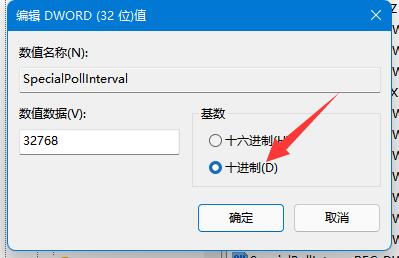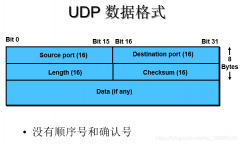R1:
R1>en
R1#ping 2.2.2.2
Type escape sequence to abort.
Sending 5, 100-byte ICMP Echos to 2.2.2.2, timeout is 2 seconds:
!!!!!
Success rate is 100 percent (5/5), round-trip min/avg/max = 31/31/32 ms
R1#ping 192.168.1.20
Type escape sequence to abort.
Sending 5, 100-byte ICMP Echos to 192.168.1.20, timeout is 2 seconds:
!!!!!
Success rate is 100 percent (5/5), round-trip min/avg/max = 31/31/32 ms
R1#ping 192.168.1.0
Type escape sequence to abort.
Sending 5, 100-byte ICMP Echos to 192.168.1.0, timeout is 2 seconds:
Reply to request 0 from 192.168.1.20, 31 ms
Reply to request 1 from 192.168.1.20, 31 ms
Reply to request 2 from 192.168.1.20, 31 ms
Reply to request 3 from 192.168.1.20, 31 ms
Reply to request 4 from 192.168.1.20, 31 ms
R1#ping 3.3.3.3
Type escape sequence to abort.
Sending 5, 100-byte ICMP Echos to 3.3.3.3, timeout is 2 seconds:
.....
Success rate is 0 percent (0/5)
R1#ping 10.10.10.20
Type escape sequence to abort.
Sending 5, 100-byte ICMP Echos to 10.10.10.20, timeout is 2 seconds:
!!!!!
Success rate is 100 percent (5/5), round-trip min/avg/max = 62/62/63 ms
R1#
R2:
R2>en
R2#ping 1.1.1.1
Type escape sequence to abort.
Sending 5, 100-byte ICMP Echos to 1.1.1.1, timeout is 2 seconds:
!!!!!
Success rate is 100 percent (5/5), round-trip min/avg/max = 17/28/32 ms
R2#ping 192.168.1.0
Type escape sequence to abort.
Sending 5, 100-byte ICMP Echos to 192.168.1.0, timeout is 2 seconds:
Reply to request 0 from 192.168.1.10, 32 ms
Reply to request 1 from 192.168.1.10, 32 ms
Reply to request 2 from 192.168.1.10, 32 ms
Reply to request 3 from 192.168.1.10, 31 ms
Reply to request 4 from 192.168.1.10, 31 ms
R2#ping 10.10.10.0
Type escape sequence to abort.
Sending 5, 100-byte ICMP Echos to 10.10.10.0, timeout is 2 seconds:
Reply to request 0 from 10.10.10.20, 31 ms
Reply to request 1 from 10.10.10.20, 31 ms
Reply to request 2 from 10.10.10.20, 31 ms
Reply to request 3 from 10.10.10.20, 31 ms
Reply to request 4 from 10.10.10.20, 15 ms
R2#ping 3.3.3.3
Type escape sequence to abort.
Sending 5, 100-byte ICMP Echos to 3.3.3.3, timeout is 2 seconds:
!!!!!
Success rate is 100 percent (5/5), round-trip min/avg/max = 31/31/32 ms
R3:
R3>en
R3#ping 1.1.1.1
Type escape sequence to abort.
Sending 5, 100-byte ICMP Echos to 1.1.1.1, timeout is 2 seconds:
!!!!!
Success rate is 100 percent (5/5), round-trip min/avg/max = 62/62/63 ms
R3#ping 192.168.1.0
Type escape sequence to abort.
Sending 5, 100-byte ICMP Echos to 192.168.1.0, timeout is 2 seconds:
!!!!!
Success rate is 100 percent (5/5), round-trip min/avg/max = 31/31/32 ms
R3#ping 192.168.1.20
Type escape sequence to abort.
Sending 5, 100-byte ICMP Echos to 192.168.1.20, timeout is 2 seconds:
!!!!!
Success rate is 100 percent (5/5), round-trip min/avg/max = 31/31/32 ms
R3#ping 192.168.1.20
Type escape sequence to abort.
Sending 5, 100-byte ICMP Echos to 192.168.1.20, timeout is 2 seconds:
!!!!!
Success rate is 100 percent (5/5), round-trip min/avg/max = 31/31/32 ms
R3#ping 10.10.10.10
Type escape sequence to abort.
Sending 5, 100-byte ICMP Echos to 10.10.10.10, timeout is 2 seconds:
!!!!!
Success rate is 100 percent (5/5), round-trip min/avg/max = 17/28/32 ms
R3#ping 10.10.10.0
Type escape sequence to abort.
Sending 5, 100-byte ICMP Echos to 10.10.10.0, timeout is 2 seconds:
Reply to request 0 from 10.10.10.10, 31 ms
Reply to request 1 from 10.10.10.10, 31 ms
Reply to request 2 from 10.10.10.10, 31 ms
Reply to request 3 from 10.10.10.10, 31 ms
Reply to request 4 from 10.10.10.10, 31 ms
通过ping的过程,细心的朋友会发现:R1ping3.3.3.3ping不通,而R3ping1.1.1.1可以通,那么其中的原因是什么啊?
其实在实际生活中发生这种情况有以下两种可能性:
一、安装了个人防火墙
在共享上网的机器中,出于安全考虑,大部分作为服务器的主机都安装了个人防火墙软件,而其他作为客户机的机器则一般不安装。几乎所有的个人防火墙软件,默认情况下是不允许其他机器