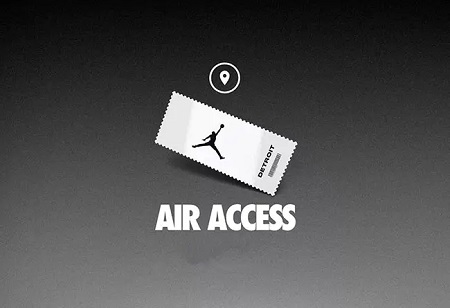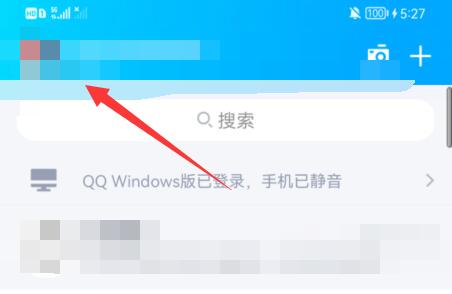问:华为路由器儿童上网保护怎么设置?
答:建议大家通过华为的“智慧生活”APP,来设置华为路由器中的儿童上网保护功能,下面鸿哥给大家进行演示介绍。
1.在你的手机中安装华为的“智慧生活”APP,这是前提条件;在手机的应用市场中搜索华为智慧生活进行下载和安装即可。
2.首次使用智慧生活APP,请先按照提示绑定你的华为路由器。
3.绑定路由器后,进入到路由器管理页面,可以看到有一个“儿童上网”菜单,点击此菜单进入。

4.点击“开启儿童上网保护”。

5.选择孩子的手机、平板。可以根据现实的名称确定孩子的手机/平板。

6.进入后,可以设置该手机/平板的“游戏”、“视频”、“社交”、“支付”、“安装应用”、“网址黑名单”进行配置。

另外,还可以设置儿童的手机/平板的上网时间段、允许上网时长,点击对应的菜单进行配置即可,非常的简单。