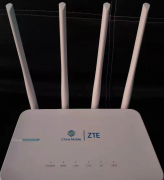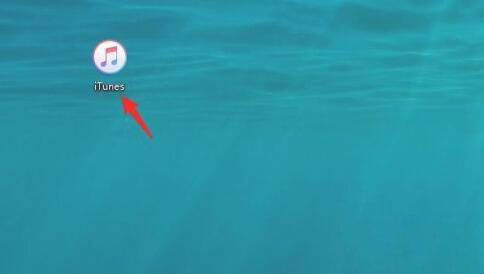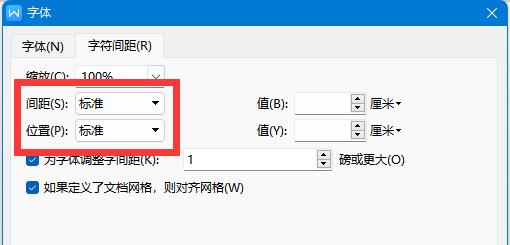实验目的:
通过本实验,可以掌握如下技能
1、在路由器以太口配置子接口
2、单臂路由实现VLAN间路由的配置
3、理解三层交换的概念,配置三层交换
实验拓扑

实验过程
(1) 创建VLAN,并划分端口到VLAN中
LSW1(config)#vlan 2
LSW1(config)#int f0/1
LSW1(config-if)#sw mo acc
LSW1(config)#int f0/2
LSW1(config-if)#sw mo acc
LSW1(config-if)#sw acc vlan 2
LSW1(config)#int f0/3
LSW1(config-if)#sw mo trunk
RSW2(config)#int f0/1
RSW2(config-if)#sw mo acc
RSW2(config-if)#sw acc vlan 3
% Access VLAN does not exist. Creating vlan 3
RSW2(config)#int f0/2
RSW2(config-if)#sw mo acc
RSW2(config-if)#sw acc vlan 4
% Access VLAN does not exist. Creating vlan 4
(2) 在路由器R1的f0/0口配置子接口,并定义封装类型
R1(config)#int f0/0
R1(config-if)#no sh
R1(config)#int f0/0.1 //创建子接口
R1(config-subif)#encapsulation dot1Q 1 native
//以上是定义该子接口承载哪个VLAN 流量,由于交换机上的native vlan 是VLAN 1,所以我们这里也要指明该VLAN 就是native vlan。实际上默认时 native vlan 就是vlan 1
R1(config-subif)#ip add 192.168.1.1 255.255.255.0 //VLAN1内主机的网关
R1(config)#int f0/0.2
R1(config-subif)#encapsulation dot1Q 2
R1(config-subif)#ip add 192.168.2.1 255.255.255.0 //VLAN2主机的网关
(3) 配置三层交换
RSW2(config)#ip routing //开启路由功能
RSW2(config)#int vlan 3
RSW2(config-if)#ip add 192.168.3.1 255.255.255.0
RSW2(config-if)#no sh
RSW2(config)#int vlan 4
RSW2(config-if)#ip add 192.168.4.1 255.255.255.0
RSW2(config-if)#no sh
(4) 配置路由协议
R1(config)#int f0/1
R1(config-if)#ip add 172.16.1.1 255.255.255.0
R1(config-if)#no sh
R1(config)#router rip
R1(config-router)#version 2
R1(config-router)#no auto-summary
R1(config-router)#network 172.16.0.0
R1(config-router)#net 192.168.1.0
R1(config-router)#net 192.168.2.0
RSW2(config)#int f0/3
RSW2(config-if)#no switchport //将二层口变成三层口
RSW2(config-if)#ip add 172.16.1.2 255.255.255.0
RSW2(config-if)#no sh
RSW2(config)#router rip
RSW2(config-router)#version 2
RSW2(config-router)#no auto-summary
RSW2(config-router)#net 172.16.0.0
RSW2(config-router)#net 192.168.3.0
RSW2(config-router)#net 192.168.4.0
实验验证
PC0与PC1之间的通信

PC2和PC3之间的通信

查看路由器R1和RSW2的路由表


检查PC0、PC1、PC2、PC3之间的通信

本文出自 “迷茫的小菜鸟” 博客。