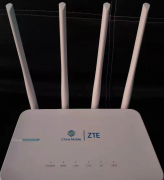(文乌毕力格)
视频教程:
https://edu.csdn.net/course/detail/30858
视频教程:
https://edu.csdn.net/course/detail/31400
文章每日实时更新
实验目的
巩固 Cisco IOS 的基本配置;
掌握静态路由原理和配置命令;
掌握默认路由原理和配置命令。
拓扑及需求:

关键知识点
4. 基础知识
本实验主要考察静态路由的概念及实现。对于 PC1 来说,如需访问 192.168.1.0/24 以外的网
络,则要将数据先发向网关 R1(因为 PC1 将网关地址设置为 192.168.1.254,也就是 R1 的
FE1/0 接口地址),因此 R1 要有到达远端网络的路由。在完成基本的 IP 配置后,R1 仅知晓
192.168.1.0/24 及 192.168.12.0/24 网 络 (直连路由),而对于 192.168.23.0/24 及
192.168.2.0/24 网络却并不知晓,因此需为其配置静态路由。同理,R2、R3 也是一样,这里
务必要考虑数据的双向性,数据包有去得有回。
5. 关键命令
静态路由的配置命令如下:
router(config)# ip route 目的网络 网络掩码 下一跳地址/出接口
默认路由的配置命令如下:
router(config)# ip route 0.0.0.0 0.0.0.0 下一跳地址/出接口
配置及实现
完成基本配置、接口 IP 配置
搭建如图所是的拓扑,完成各设备预配、接口 IP 地址的配置并进行相关测试。
R1 的配置如下:
Router> enable
Router# configure terminal
Router(config)# hostname R1
R1(config)# interface serial 0/0
R1(config-if)# ip address 192.168.12.1 255.255.255.0
R1(config-if)# no shutdown
R1(config-if)# interface fastethernet 1/0
R1(config-if)# ip address 192.168.1.254 255.255.255.0
R1(config-if)# no shutdown
R2 的配置如下:
Router> enable
Router# configure terminal
Router(config)# hostname R2
R2(config)# interface serial 0/0
R2(config-if)# clock rate 64000
R2(config-if)# ip address 192.168.12.2 255.255.255.0
R2(config-if)# no shutdown
R2(config-if)# interface serial 0/1
R2(config-if)# clock rate 64000
R2(config-if)# ip address 192.168.23.2 255.255.255.0
R2(config-if)# no shutdown
注意,R2 的 S0/0 及 S0/1 接口都是 DCE 端,因此要配置时钟频率(clock rate)。一条串行
链路两端的接口谁是 DCE 谁是 DTE,在实验室环境中取决于线缆,线缆的 DCE 头接着哪端,
它就是 DCE 端。当然在实际的项目中,DCE 端往往是运营商那头。
如果使用 GNS 模拟器做实验,那么可以不用配置 clock rate,但是真机环境下,必须配置。
R3 的配置如下
Router> enable
Router# configure terminal
Router(config)# hostname R3
R3(config)# interface serial 0/0
R3(config-if)# ip address 192.168.23.3 255.255.255.0
R3(config-if)# no shutdown
R3(config-if)# interface fastethernet 1/0
R3(config-if)# ip address 192.168.2.254 255.255.255.0
R3(config-if)# no shutdown
对于 PC,我们是采用路由器来模拟,需要对其做以下配置
PC1(使用路由器来模拟):
Router> enable
Router# configure terminal
Router(config)# hostname PC1
PC1(config)# no ip routing !! 将路由器模拟成 PC 机,关闭路由功能
PC1(config)# ip default-gateway 192.168.1.254 !! 为 PC 机指定网关
PC1(config)#interface fastethernet 0/0
PC1(config-if)# ip address 192.168.1.1 255.255.255.0 !! 为 PC 配置 IP 地址
PC1(config-if)# no shutdown
注意:一旦配置no ip routing后,路由器就失去了路由功能了,因此必须使用 ip default-gateway
的方式为其设置默认网关,而不能使用默认路由(ip route 0.0.0.0 0.0.0.0)的方式。
PC2 的配置如下: