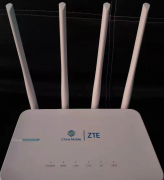Router> enable
Router# configure terminal
Router(config)# hostname PC2
PC2(config)# no ip routing
PC2(config)# ip default-gateway 192.168.2.254
PC2(config)# interface fastethernet 0/0
PC2(config-if)# ip address 192.168.2.1 255.255.255.0
PC2(config-if)# no shutdown
在完成上述配置后,PC 与各自的网关、路由器与各直连接口都能够 ping 通。
测试 1:查看各设备直连接口状态。
PC1# show ip interface brief
Interface IP-Address OK? Method Status Protocol
FastEthernet0/0 192.168.1.1 YES manual up up
PC2#show ip interface brief
Interface IP-Address OK? Method Status Protocol
FastEthernet0/0 192.168.2.1 YES manual up up
R1#show ip interface brief
Interface IP-Address OK? Method Status Protocol
serial0/0 192.168.12.1 YES manual up up
FastEthernet1/0 192.168.1.254 YES manual up up
R2#show ip interface brief
Interface IP-Address OK? Method Status Protocol
serial0/0 192.168.12.2 YES manual up up
serial0/1 192.168.23.2 YES manual up up
R3#show ip interface brief
Interface IP-Address OK? Method Status Protocol
serial0/0 192.168.23.3 YES manual up up
FastEthernet1/0 192.168.2.254 YES manual up up
测试 1 结论:各设备通过命令 show ip intereface brief 检测到各接口状态和协议双 up。
思考:若某接口的 Status up,Protocol down 是为什么?
测试 2:查看路由器直连网段是否能 ping 通。
R1# ping 192.168.1.1
Type escape sequence to abort.
Sending 5, 100-byte ICMP Echos to 192.168.1.1, timeout is 2 seconds:
!!!
Success rate is 100 percent (5/5), round-trip min/avg/max = 8/24/72 ms
R1#ping 192.168.12.2
Type escape sequence to abort.
Sending 5, 100-byte ICMP Echos to 192.168.12.2, timeout is 2 seconds:
!!!
Success rate is 100 percent (5/5), round-trip min/avg/max = 8/29/56 ms
在 Cisco IOS 设备上使用 ping 命令来探测远端节点的可达性时,如果看到一坨“!”,则表示
目的地可达。
R2 及 R3 的测试同理:
R2#ping 192.168.12.1
R2#ping 192.168.23.3
R3#ping 192.168.23.2
R3#ping 192.168.2.1
测试 2 结论:直连网段都能 ping 通。
测试 3:测试 PC1 和 PC2 能否正常通信。
PC1# ping 192.168.2.1
Type escape sequence to abort.
Sending 5, 100-byte ICMP Echos to 192.168.2.1, timeout is 2 seconds:
U.U.U !! ping 返回 U 表示目的主机不可达
Success rate is 0 percent (0/5)
思考:为什么 PC1 与 PC2 无法正常通信?查看相关路由表,首先从 PC1 开始查起:
PC1#show ip route
Default gateway is 192.168.1.254
Host Gateway Last Use Total Uses Interface
ICMP redirect cache is empty
PC1 已经设置了缺省网关 192.168.1.254,因此当它发送数据到本地网段外的节点时,数据包
会被送到网关,所以我们接着去它的网关也就是 R1 上看看。
R1# show ip route
192.168.1.0/24 is subnetted, 1 subnets
C 192.168.1.0 is directly connected, FastEthernet1/0
192.168.12.0/24 is subnetted, 1 subnets
C 192.168.12.0 is directly connected, serial 0/0
PC1 机可以 ping 通网关,但无法与 PC2 通信,因为沿途路由器没有相应的路由条目,R1 的
路由表里并没有到达 192.168.2.0/24 网络的路由。
配置静态路由,使 PC 之间可以互相通信
R1 配置去往 192.168.23.0/24 及 192.168.2.0/24 网段的路由
R1(config)# ip route 192.168.2.0 255.255.255.0 192.168.12.2
R1(config)# ip route 192.168.23.0 255.255.255.0 192.168.12.2
完成配置后查看路由表,可以看到我们刚才配置的静态路由条目。
R1#show ip route
C 192.168.12.0/24 is directly connected, Serial0/0
S 192.168.23.0/24 [1/0] via 192.168.12.2
C 192.168.1.0/24 is directly connected, FastEthernet1/0
S 192.168.2.0/24 [1/0] via 192.168.12.2
以上输出的就是 R1 的路由表了:
从路由表中可以看到,一共有四个条目,也就是四条路由,其中两条路由标记为“C”,
也就是 Connected,意思是直连网段的路由。另外还有两条标记为“S”,也就是 Static 静
态路由,正是我们为 R1 配置的两条静态路由。
路由条目中的 [1/0] 意思是路由的 [管理距离/度量值]。
路由条目中的 via 192.168.12.2,是下一跳 IP 地址。
接着为 R2 配置去往 192.168.1.0/24 及 192.168.2.0/24 网段的路由:
R2(config)# ip route 192.168.2.0 255.255.255.0 192.168.23.3
!! R2 配置去往 PC2 所在网段的静态路由
R2(config)# ip route 192.168.1.0 255.255.255.0 192.168.12.1
!! R2 配置去往 PC1 所在网段的静态路由
R3 配置去往 192.168.1.0/24 及 192.168.12.0/24 网段的路由:
R3(config)# ip route 192.168.1.0 255.255.255.0 192.168.23.2
R3(config)# ip route 192.168.12.0 255.255.255.0 192.168.23.2
测试 4:查看两台 PC1 是否能够 ping 通 PC2。
PC1#ping 192.168.2.1
Type escape sequence to abort.
Sending 5, 100-byte ICMP Echos to 192.168.2.1, timeout is 2 seconds:
!!!
Success rate is 100 percent (5/5), round-trip min/avg/max = 56/91/124 ms
测试 5:查看 PC1 能否 ping 通 192.168.23.0/24 网段
PC1#ping 192.168.23.3
Type escape sequence to abort.
Sending 5, 100-byte ICMP Echos to 192.168.23.3, timeout is 2 seconds:
!!!
Success rate is 100 percent (5/5), round-trip min/avg/max = 56/91/124 ms
将 R1、R3 的静态路由 no 掉,改为默认路由
R1 的配置如下:
R1(config)# no ip route 192.168.2.0 255.255.255.0 192.168.12.2
R1(config)# no ip route 192.168.23.0 255.255.255.0 192.168.12.2
R1(config)# ip route 0.0.0.0 0.0.0.0 192.168.12.2
去掉之前静态路由的配置,配置默认路由。默认路由可以匹配任何目的地,通常用在网络的出
口设备上,完成配置后查看路由表:
R1#show ip route
C 192.168.12.0/24 is directly connected, Serial0/0
C 192.168.1.0/24 is directly connected, FastEthernet1/0
S* 0.0.0.0/0 [1/0] via 192.168.12.2
R3 的配置如下:
R3(config)# no ip route 192.168.1.0 255.255.255.0 192.168.23.2
R3(config)# no ip route 192.168.12.0 255.255.255.0 192.168.23.2
R3(config)# ip route 0.0.0.0 0.0.0.0 192.168.23.2
测试 6:查看两台 PC 机能否通信
PC1#ping 192.168.2.1
Type escape sequence to abort.
Sending 5, 100-byte ICMP Echos to 192.168.2.1, timeout is 2 seconds:
!!!
Success rate is 100 percent (5/5), round-trip min/avg/max = 36/100/276 ms
提示 2:注意默认路由使用的场合以及在什么样的情况下才会选择默认路由转发数据。
视频教程:
https://edu.csdn.net/course/detail/30858
视频教程:
https://edu.csdn.net/course/detail/31400